Updates for those who use Inventory Lab for Amazon Shipment creation:
It has recently come to our attention that Inventory Lab has made an update that affects all clients who use 2d Barcodes and the API for Amazon Shipment creation, whether that be EPIC, Inventory Lab, or another service.
A few clients let us know that they were being charged per unit when Amazon received their items.
This didn’t make any sense, as we use 2d barcodes for our Wholesale and Online Arbitrage clients. So we spoke with Inventory Lab and found out that this had to do with a recent update they made.
In the past, there were two options in Inventory Lab for Providing Box Content information.
“On” (now “On – Using Feeds”) used to mean Inventory Lab would be used to push the box content details to Amazon. “Off” meant that you were going to log into Amazon and provide the details, or use 2d barcodes. Now, there is a new option “On – Using 2d Barcodes.”
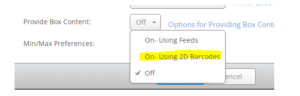
If you create the shipment(s) yourself on Inventory Lab, and push the shipment to Amazon, and you use 2d Barcodes (if you work with us you likely do!) PLEASE make sure you select “On – Using 2d Barcodes.” If it’s not, your Account Manager won’t be able to tell. When we push the shipping information to Amazon, Amazon will charge you.
What if you make a mistake? If you make a mistake, but catch it in time, let us know. It’s possible we can bypass the issue by getting the shipping labels in your Amazon Account.
If your Account Manager uses your Inventory Lab account to create your shipments, we will be sure to check this option 🙂
Please let us know if you have any questions about this, as we’d be happy to help look into this more or explain further!
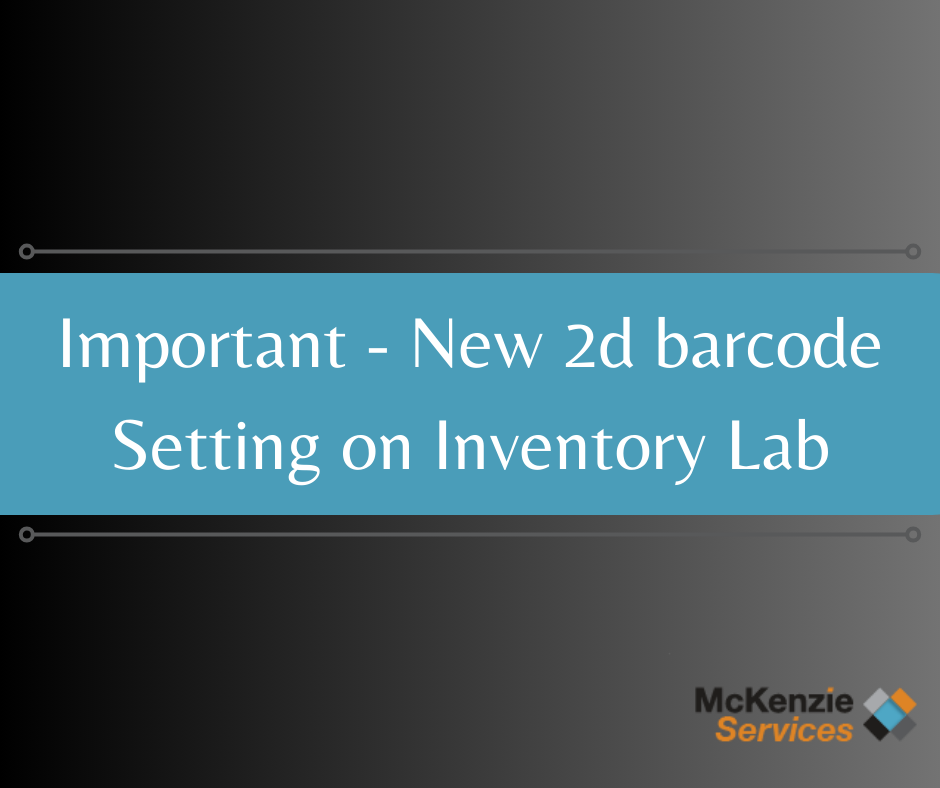
Comments are closed