Compared to the original “Send/Replenish Inventory” function, the new “Send to Amazon” workflow works backwards, and that has caused problems for prep centers like us who thrive on efficiency and accuracy.
The new workflow is really designed with the individual in mind – the seller who is doing their own shipments from start to finish – rather than a prep center or group of people working on shipments. In order to keep our (and your!) business running smoothly, we worked really hard on turning EPIC from “just” an inventory management system into a system that can plug into Amazon via the API and create and complete shipments. EPIC can also function in tandem with Inventory Lab.
Here are some reasons why using the API is superior to using the new workflow on Amazon:
The API:
- Assigns shipment ID and location right away (so we know which units to package together)
- Makes it easier to adjust inventory if needed (sometimes you cannot adjust inventory at ALL on Amazon anymore)
- Pushes expiration dates to Amazon once the shipment is ready, rather than asking the person creating the shipment to frontload the dates.
- Also allows more than one expiration date per product per “workflow,” which the new workflow does not.
- Makes it much easier to get the shipping labels
- You can void and redo postage without voiding the entire shipment (no longer an option on Amazon)
- There are no errors on shipping labels, because there is no human typing in the information manually which leads to typos etc
- The API utilizes 2d barcodes smoother than the workflow, which allows all box content to be easily accessible by Amazon, leading to less receiving mistakes
Moreover, we have our own tech support for EPIC, who actually built the system, and can help us troubleshoot or at least understand ALL errors. But if Amazon is down, or having errors, we just have to wait until it resolves itself. We are at the mercy of their Engineers.
Therefore we have more insight to fix the problem ourselves, or reach out to you if necessary or the problem is something that needs to be fixed on your end.
To note, if you used an API to create the shipment in Amazon, and you want to use the API to complete the shipment (you most likely do!), then please do NOT try to open the shipment on Amazon while it is still in progress. If it asks you if you want to “convert” the shipment, please do NOT do so, and exit the page. Converting the shipment will make it so that NO API can edit the shipment any longer, and all of the above will no longer be true.
If any issues come up after that, the entire shipment may need to be voided and redone, or can lead to mistakes.
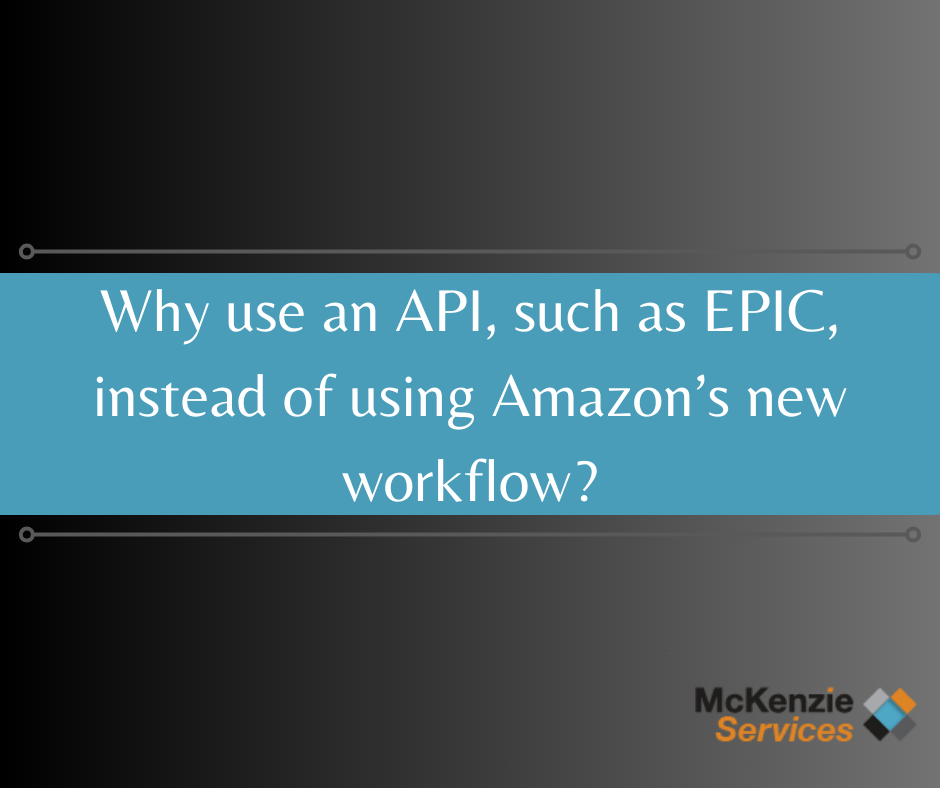
Comments are closed