As an Amazon seller, it is in your best interest to know how to label your products before shipping to Amazon.
Failure to do so may result in your units not being checked in properly, to inventory disputes with Amazon, and even disputes/poor reviews with customers. Here is a breakdown of the types of labels you might see or use on your product and when you might use them.
-
UPC – This is the Universal Product Code and it is how you identify your item.
-
ASIN – This stands for Amazon Standard Identification Number.
If a product is commingled, it can be sent to Amazon with just its UPC or ASIN. An ASIN is unique to the product but not to the seller. All sellers who sell the same item will have the same ASIN for that item. If you use the UPC/Asin as your product identifier, your products will be “commingled.”
-
FNSKU – FNSKU means “Fulfillment Network Stock Keeping Unit.”
FNSKUs connect a product to a seller, and is unique to that seller. We highly recommend going the FNSKU route rather than commingled, as it is much easier to keep tabs on your inventory, or dispute Amazon’s mistakes, when your unique identifier is on the product. Cover the ASIN/UPC with the FNSKU as you do not want to leave multiple barcodes for Amazon to scan.
-
QR CODE – A QR code is not Amazon specific.
It is a scannable code that leads to a website, or other similar information. For example, a customer can scan a QR code to get to your website featuring more products, or to get instructions for the particular product they have.
-
Suffocation Label – If your product requires a polybag, and you use a polybag that does not come with a preprinted suffocation warning label, you will need to adhere a label to the bag to meet Amazon’s standards.
-
Sold as a Set – Let’s say you are selling a set of 1 toothbrush and 1 toothpaste.
Secure the items together in a polybag, and adhere both their ASIN/FNSKU and a “Sold as a Set” sticker. This sticker indicates that Amazon should not separate these units upon receipt. If you omit these labels, you run the risk of Amazon sending your customers only part of what they ordered.
-
2d Barcode
-
As you package your items to send to FBA, you may choose to use 2d Barcodes on the outer carton to identify what is inside the box. See this post for more information on 2d Barcodes.
-
-
FBA/Box/Carton Label
-
For every carton shipping to Amazon, Amazon requires an FBA label, also known as a box or carton label. It does not matter if postage was printed via preferred partner or on your own,
-
The FBA label identifies the shipment id, your ownership of the box, and has a barcode for Amazon to scan upon receipt. They cannot receive a box that is missing this label. Beware – if you send a carton in without one, your units will not make it in your account. If your shipment is going small parcel, please put this FBA label next to your postage label. If your shipment is LTL, each box on the pallet still gets its own label, even though it is all traveling on a pallet together.
-
Shipping Label (Small Parcel) – This is your actual postage label, which you generate either via Amazon’s platform or on your own through a shipper.
-
Pallet Label (LTL) – If you are shipping LTL (on pallets), each wrapped pallet gets 4 pallet labels. Place one pallet label on each side of the pallet- this functions as the postage label for palletized/Less-than-Truckload shipments.
Did we miss anything? Have you had label confusion as a new seller? Let us know in the comments!
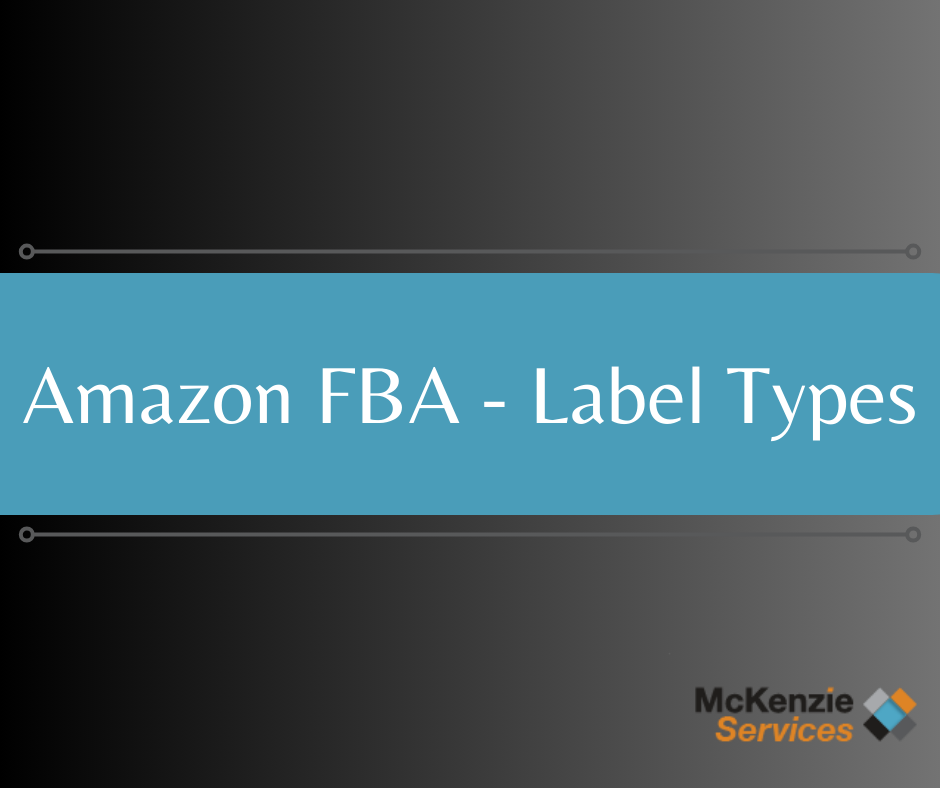
Comments are closed